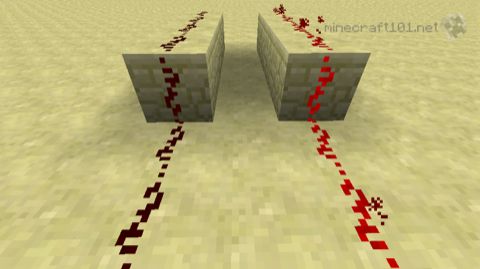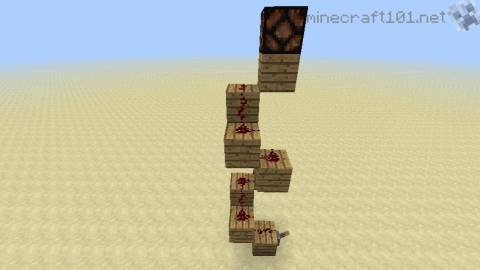Introduction to Redstone
Redstone is the Minecraft equivalent of electricity. It can be used to create amazing inventions, such as working computers or factories, once you know the basics.
Fortunately, the basics are easy to learn!
These pages should help you get started with redstone: you will learn how to make some simple, useful devices, and how to understand the complicated stuff.
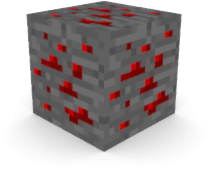 Redstone
Redstone
Redstone is an ore you will find down at the bottom of your mines. When you mine it, you will get Redstone Dust, which is what you will need to make redstone circuits.
Basic Principles of Redstone
Redstone is all about 'power' &emdash; you can think of it as being a bit like electricity. Redstone power comes from a power source, and can be transmitted to devices which will then do something in response.
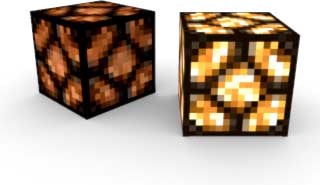
Redstone lamps are used in many of the examples on this page to show which blocks are switched on.
- Power sources
- These are the things that provide redstone power: they include switches, redstone torches and the like.
- Powered blocks
- Most types of blocks can become powered. This can happen when the blocks contain a power source, or when they are attached to a power source. For example, if you push a button, two blocks become powered: the block containing the button, and the block the button is attached to.
- Switching blocks ON
- Once a block is powered, it can switch on the blocks directly next to it. The blocks that are switched on are not themselves "powered" (i.e. they will not transmit power to their neighbours), but if they are devices, they will be activated.
- Devices
- This is a term we use to describe anything that does something when switched on by redstone: for example, a light will light up, a door will open, or TNT will blow up.
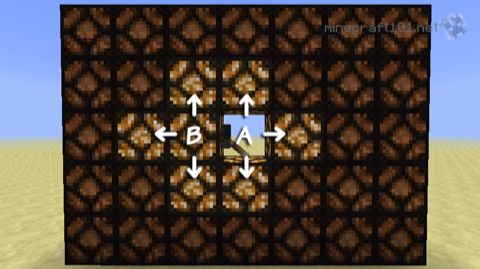
When a lever is switched on, both its own block (A) and the one it is attached to (B) are powered. Both of these powered blocks switch on the blocks next to them.
Which blocks can be powered?
In general, opaque blocks (ie.blocks you can't see through) can be powered by redstone; transparent blocks and non-solid blocks can not.
| Can be powered | Can not be powered |
|---|---|
All types of stone and brick blocks. Dirt, grass, gravel, sand. Wood, wool. Double slabs. Droppers and dispensers. |
Glass, ice, glowstone. Stairs and single slabs. Chests. Leaves. Pistons and hoppers. |
Power Sources
These are blocks that can provide a redstone signal. These can be always on (redstone torches, blocks of redstone), or they can be switches that are activated by the player, or they can be sensors that respond to various factors.
The first three power sources you will be interested in are described here: the lever, which is a basic on/off switch, a pushbutton which provides a momentary pulse of power, and the redstone torch which is a constant source of power, but also has other uses.
Lever
CraftingThis is made from a stick and a piece of cobblestone. It can be switched on and off with a right click. When in the on position, it will power both its own block and the one it is attached to.
Stone Button
CraftingThis is made from a single piece of smooth stone. Attach it to a block, and when you right click it it will power both its own block and the one it is attached to, for one second.
Redstone Torch
CraftingThis is the most basic item in redstone circuits, and is made from a piece of redstone and a stick. Once placed, it powers its own block, plus the one above it.
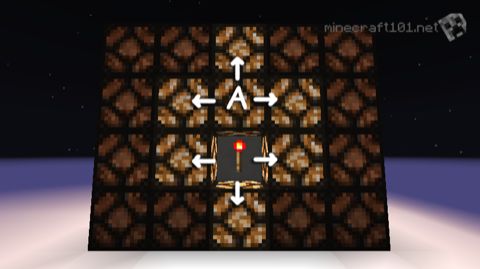
A redstone torch powers the block that contains it, and also powers the block above it (labeled 'A'). Both of these powered blocks switch on the blocks next to them.
The redstone torch has another feature that makes it very important for redstone engineers: when the block that a torch is attached to is powered or switched on by another redstone signal, the torch will be switched off.

Left: a redstone torch, attached to a block. Right: using a lever to power the block switches the redstone torch OFF.
This signal inversion behaviour is the basis of many of the clever tricks that can be done with redstone in Minecraft.
Other Power Sources
There are many other power sources, including prssure plates, daylight sensors and more. Read more about them here.
Redstone Devices
These are objects that are activated by being adjacent to a powered block, or at the end of a redstone wire.
Devices that can be activated include doors, pistons, dispensers, note blocks, and minecart rails. Read more about redstone devices here.
 Transmitting power: Redstone wire
Transmitting power: Redstone wire
The final piece of the puzzle is redstone wire, which is made by placing redstone dust on the floor. The dust will connect up to make a wire, and will even go up and down steps.
Redstone wire is used to transmit power from place to place, just like electrical wire. Redstone wire becomes powered when it is adjacent to a powered block, for example a block containing a power source, or the block a lever is attached to, or the block above a redstone torch.
Redstone power runs along the redstone wire, powering the blocks underneath the wire.
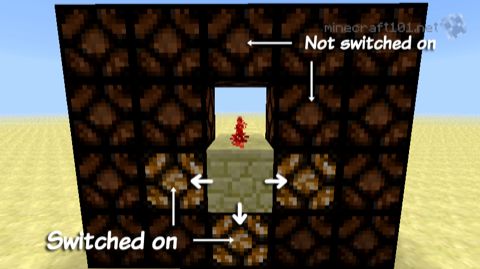
Note that it is the block underneath the redstone wire that is powered (and switches on its neighbours), not the block containing the redstone wire.
Redstone wire also powers the block at the end of the line; however, this block only gets weak power. A block at the end of a redstone wire will switch on neighbouring blocks like any other powered block, but it will not power redstone wire in them.
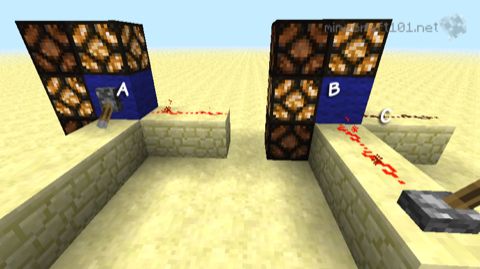
The blue block marked 'A' is powered directly by the lever: it switches on the neighbouring blocks, including devices and redstone wire. Block B is at the end of a redstone wire and is weakly powered: it can activate devices (the lamps) but the redstone wire marked C is NOT switched on.
How far does the power travel?
Redstone power will travel a certain distance along a wire, depending on the strength of the power source.
Most power sources have a strength of 15, meaning the power will go 1 blocks. Certain power sources such as daylight sensors or weighted pressure plates might produce less power, which will travel a shorter distance.
Sending power vertically
Redstone power can go up and down stairs. The most compact form is a spiral that fits in a 2x2 column: you can go up and down these stairs too!
You'll need to add a repeater every 15 blocks to keep the current flowing.
Redstone Ladders
Certain blocks are 'not quite solid' and can be used to build a more compact ladder for redstone current, but it will only travel in an upward direction. These blocks are upside-down stairs, slabs placed in the top half of the block, and glowstone.
Redstone Torch Ladders
Redstone torches can be used to create ladders that move a signal up or down.
Redstone torches switch off if the block they are attached to is powered, which is how these ladders work. This means that torches in the ladder alternate between ON and OFF. There are three designs above: the first two transmit signals upwards. The second transmits signals downwards: note the redstone dust on top of each bloch; that's important.
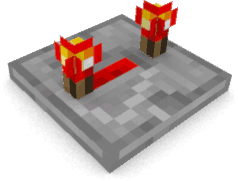 Extending the range: Redstone repeaters
Extending the range: Redstone repeaters
Redstone repeaters have three functions:
- they extend the range of a wire, boosting the signal to a strength of 15. By playing a repeater every 15 blocks you can extend a wire as far as you want.
- they introduce a small delay into the wire; you can set how long by right clicking to cycle between 0.1, 0.2, 0.3 or 0.4 seconds.
- they only allow redstone current to pass in one direction (marked by an arrow on top of the repeater), like a diode.
This last function means that redstone repeaters are handy if you want to place parallel wires close together without them joining up.
Another use for repeaters is if you want the block at the end of a redstone wire to receive strong power, not weak.
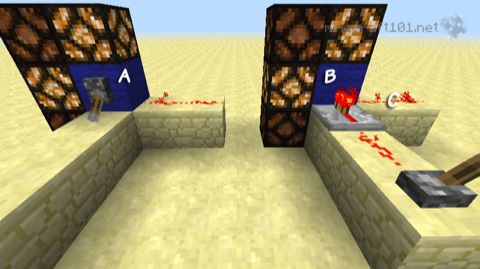
Remember this picture from just up the page? Now the redstone wire powering block B has a repeater at the end, and is getting strong power: enough to allow it to activate the redstone wire (C) as well as the lamps.
A redstone repeater is crafted from smooth stone blocks (not cobblestone), redstone dust and redstone torches.