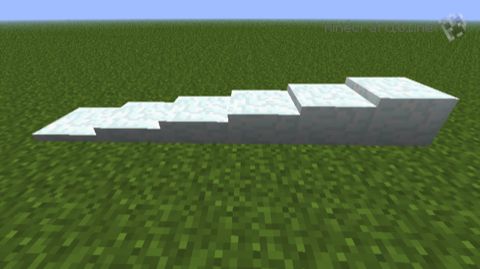What's new in Minecraft Version 1.5?
Minecraft 1.5 is all about Redstone and wonderful new things you can build with it.

New Container Blocks
 Hoppers and Droppers
Hoppers and Droppers
Hoppers and Droppers are new container blocks that are useful for moving items around. Droppers are very similar to dispensers, but instead of firing items out at speed, they drop them out gently. Droppers can also push items into other containers, such as chests, furnaces, and other droppers, and can be placed in any orientation, meaning that items can be transported upwards through a series of droppers!
Hoppers collect items from the space above them, or from chests or other containers, and pass them along. A chain of hoppers makes a pipeline. Hoppers stop working if powered by redstone, allowing you to control the flow.
New Power Sources
 Block of Redstone
Block of Redstone
Redstone can now be crafted into a storage block like gold, iron, diamonds etc. These blocks act as redstone power sources, and unlike redstone torches, can be moved around using pistons.
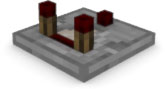 Comparators
Comparators
Comparators look similar to redstone repeaters, but behave quite differently. They can compare the strength of two different redstone signals, and can also report on how full a container is.
 Daylight Sensor
Daylight Sensor
These output a signal that varies in strength depending on the how bright the sun is and can be used to tell the time of day. The recipe requires Nether Quartz (see below).
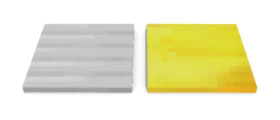 Weighted Pressure plate
Weighted Pressure plate
A new kind of pressure plate, made from iron or gold, this is activated by objects placed on it and outputs a signal that varies depending how much stuff on it - just like kitchen scales. The gold version is for weighing small numbers of items, up to 60 or so, whilst the iron version is more industrial, reaching full output at about 600 items.
Trapped chests
These are made by combining a normal chest with a tripwire hook and give off a redstone signal when they are opened.
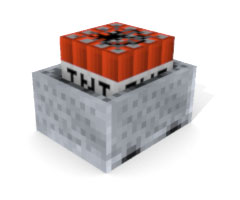 New Minecart Stuff
New Minecart Stuff
New types of minecart are available: minecarts with TNT and minecarts with hoppers. Along with these are activator rails that, when powered with redstone, can cause a minecart with TNT to explode, or a minecart with a hopper to stop transferring cargo.
Minecarts with hoppers pick up items from the ground, or from chests above them, and deliver items to hoppers that they pass over.
New Nether Stuff
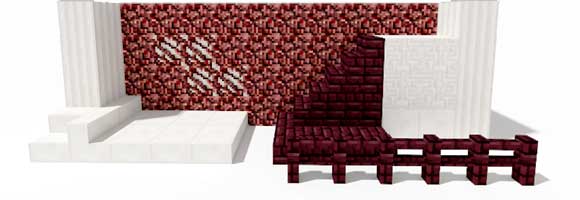 Netherrack can now be smelted in a furnace to give Nether Bricks, the raw material for Nether Brick blocks, and Nether Brick slabs, stairs and fences.
Netherrack can now be smelted in a furnace to give Nether Bricks, the raw material for Nether Brick blocks, and Nether Brick slabs, stairs and fences.
Also to be found in the Nether is a new ore, Nether Quartz. This can be made into Blocks of Quartz, which can further be crafted into stairs, slabs, and two types of decorative block: Chiseled Quartz Blocks, and Pillar Quartz Blocks. Nether Quartz is also required for crafting the comparator and daylight sensor blocks mentioned above.
You'll have to explore new parts of the Nether you haven't been to before if you want to find quartz.
Gameplay
Inventory management has been improved.
Double-click on an item to tidy up all identical items into a single stack.
To distribute items across several slots in a crafting table, hold down the left button and drag across the slots to divide out the whole stack, or hold down the right button to place single items.
Once again mobs have been tweaked to make them harder to fight: zombies are harder to shoot, and skeletons are harder to get close to for melee attacks.
The good news is that they stay away from minecart tracks now!
If you ever spent half a day messing about trying to get smooth surface on the water of your pond: it just got easier!
Minor Stuff
Snow
Snow can be crafted into thin layers, which stack when placed. This is useful for…something. Probably.
Bone Meal
Bone meal is used for fertilising plants. The effect of applying bone meal is now slightly more unpredictable, but on average things will take 2–3 applications to grow.
Technical Stuff
Texture packs
When you log in to Minecraft after updating, you'll notice that something is missing from the main screen? the option to load in a different texture pack has been moved to the Options screen you can get by pressing Escape in-game. No need to quit to the main screen!
Also, the texture pack format has changed slightly: unless you make your own texture packs you don't need to care about this, but going forward it means that texture packs will be more compatible with future versions of the game, and texture pack designers will be able to add animations to blocks
Smooth lighting
There are now more options for "smooth lighting" in the Video Settings. HAve a play and see what works best for you!